There are all different types of programs for virtual assistants. Over time you will come across all sorts of programs; some of them you may love and others you might not care for at all.
Many programs can be used for free, and for others you pay an annual fee to access the program in its best format. Each time you sign a new client, you might find that they have a certain program, tool or app that they find suits them best.
The majority of the programs I have listed below have simple features and are easy to use once you get the hang of them.
Asana
A project management tool to help keep you and your client organized. You can create tasks and sub-tasks for each item that needs to be completed. You can add collaborators to see who is working on said task. Select a colour or a due date to really keep everything as organized as possible.
Calendly
A calendar where you can schedule events as normal or you can sync the calendar to something like your email or a website. People who come across your Calendly link can see when you’re available and how much time they can schedule themselves. You can block times off your calendar, as well as set different time frames for certain events.
Canva
A design tool used by many creatives. Canva is an app/program that allows you to design graphics for many sizes and formats. You can select the blank-size canvas you want to use, and add images, text, colours, designs, ideas, and more. You can create designs for social media posts, presentations, resumes, pamphlets, posters, and more!
ClickUp
This program is another option for staying organized as a virtual assistant. You can add in all the tasks you need to perform, and then colour coordinate them, add in who else should be working on said task, and add in a due date. You can also add stages or phases to tasks if there are multiple steps that need to be completed before the task can be finished.
Google Workspace
Gmail, Google Drive, Google Photos, and Google Calendar are all part of the workspace, and these are programs that you are likely to use on a regular basis. The good thing about Google Workspace is that you’re able to link all of the Google programs together. Nothing beats being able to sync your calendar with the emails that come in. Or being able to share documents from the Drive with other Gmail accounts.
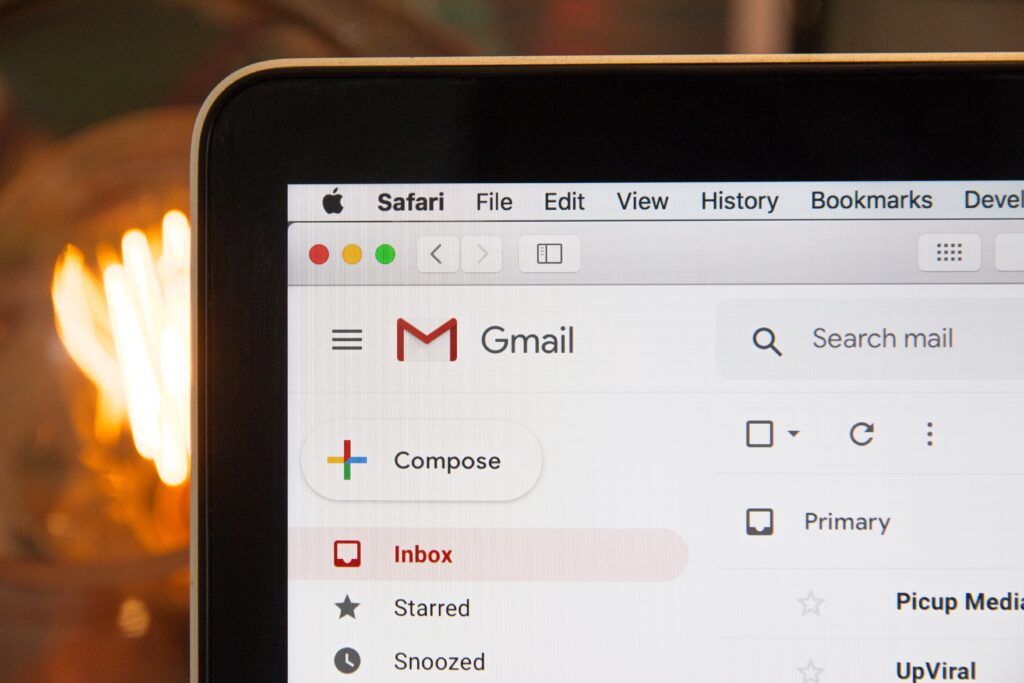
Hootsuite
If you provide any sort of content creation or social media management for a client, then you might want to take advantage of Hootsuite. It is a scheduling platform that you can use for uploading and posting content to various social media platforms. You can create a draft of the content, then upload the photos, captions, links, etc. onto HootSuite to go live on a certain day and time. You can connect social media platforms such as LinkedIn, Instagram, and Facebook to the Hootsuite scheduler.
Kajabi
If you have a client who has multiple services or products that they offer, you might find yourself using Kajabi. It is an all-in-one marketing platform that can be used to host online courses, memberships, or coaching courses. On the platform, you can upload the videos for courses, along with captions, or workbooks that might be needed for the programs being sold.
LastPass
Are you someone who has a habit of forgetting passwords? LastPass allows you to save passwords onto your web browser, and then will ensure you can log into your various accounts easily. The same thing can be done for clients, perhaps you need access to a client’s various accounts, and they can share those passwords with you on LastPass and then you will be able to log in to their accounts without actually seeing the password digits.

Loom
Sometimes there can be a little bit of confusion when your client asks you do to something. You might be unsure what exactly they are asking for. Loom is a screen recording program that will capture the screen as well as the voice of the person speaking during the recording. If you struggle to grasp a concept of something, Loom can come to the rescue by clarifying exactly what you are showing on the screen.
Loomly
Another option for scheduling social media posts is Loomly. With it you can connect social accounts such as Facebook, Instagram, LinkedIn or Pinterest. You can schedule the post to go out to the various platforms at the same time. You can even optimize the post based on features such as hashtags or photo sizes.
Slack
Instant messaging can come in handy when you have a few people that you are working with at a time on a certain task. Slack is a messaging system that syncs with either your phone or computer, connected to channels via an email address. You can create teams for your various clients, which in turn will allow you to quickly message members of your client’s team easily.
Zoom
Use Zoom if you need to have a quick meeting with a client or need to discuss important matters. It is a free video platform that allows you to talk virtually on camera. You can invite multiple people to join the meeting and this can be something more of a presentation format where only one person speaks. Or you can have multiple people join in on a simple discussion. You can record the video session for those who cannot attend or refer back to it later.
Don’t be afraid to take some time to learn some new programs as you grow in your VA business. Many of these programs have FAQ pages on their websites to better help you get acquainted with how they operate.
Have you used any of these products before? You can also see Top Free Tools for VAs for more resources.

